Adding the built-in notifications
• Drag and drop the NotificationCanvas to the UltimateObjective game object
In Project window, go to IntenseNation → Ultimate Objectives → Prefabs
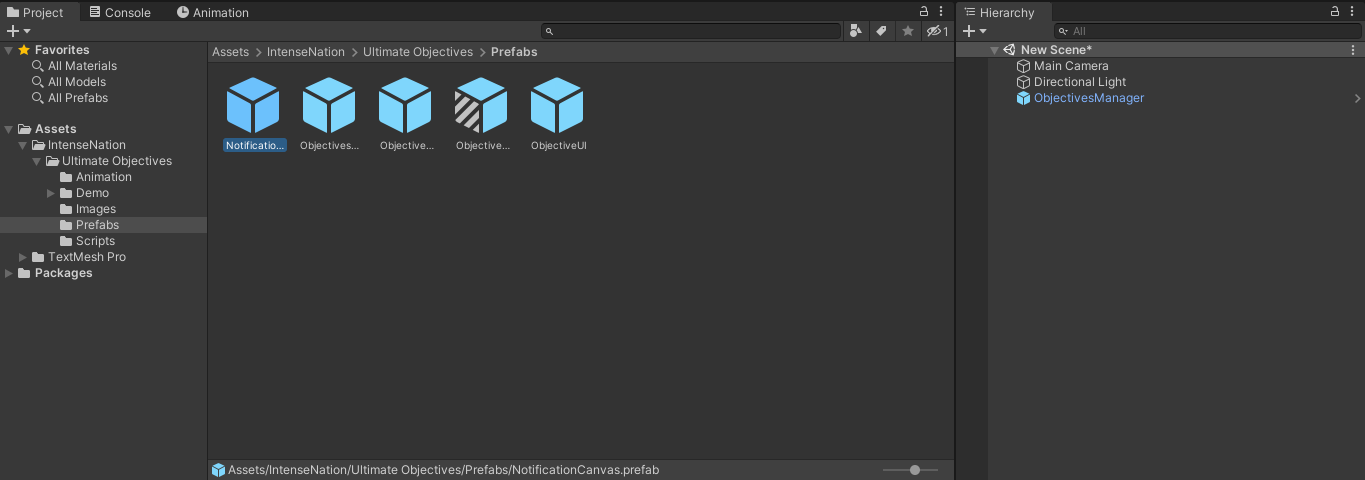
• Assign the added NotificationCanvas to the Objective Notification
• Set the Notification Provider to Built In
Objectives Manager → Notification section
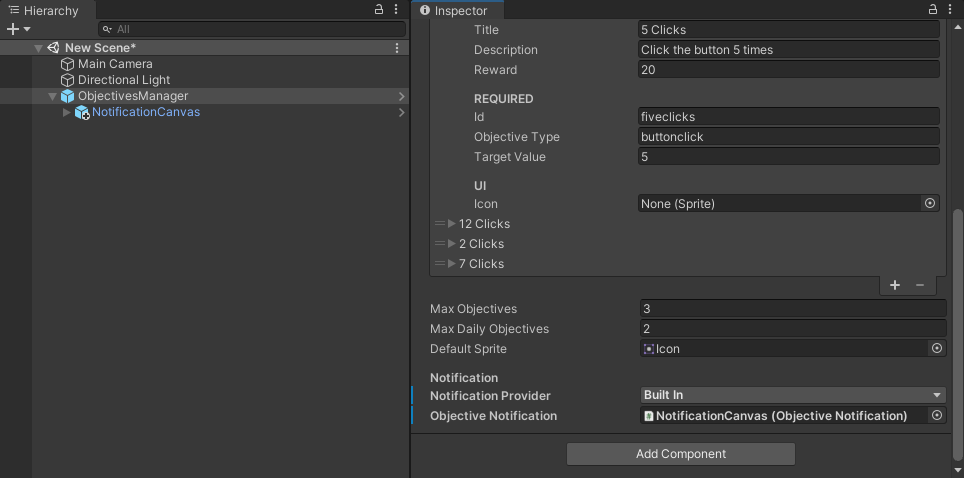
Last modified: 31 October 2023